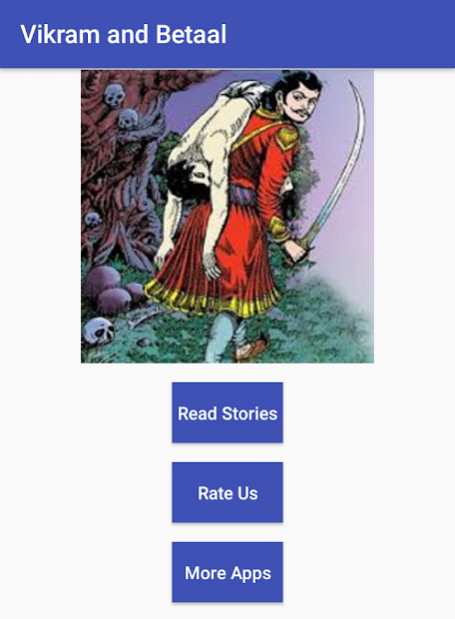Vikram Betal Stories English 1.6
Free Version
Publisher Description
Vikram And Betal stories is based on Betal Pacchisi, written nearly 2,500 years ago by Mahakavi Somdev Bhatt in Sanskrit. These stories have been an integral part of Indian fairy tales for many centuries. Legend has it that King Vikram (Vikramaditya), the emperor of Ujjain promises a monk to bring Betal, the vampire as a favour promised to him. The condition is that the king should bring the vampire in complete silence, lest Betal, the vampire will fly back to its abode. As soon as Vikram attempts to fetch the vampire Betal, the vampire starts to narrate a story. And at the end of every story it compels king Vikram to solve the puzzle of the story, thus breaking his silence. The stories thus narrated by Betal, the Vampire forms an interesting series of fairy tales. There are twenty five such stories.
All these stories have a trick question at the end which compel children to think and participate thus making stories interactive.
About Vikram Betal Stories English
Vikram Betal Stories English is a free app for Android published in the Recreation list of apps, part of Home & Hobby.
The company that develops Vikram Betal Stories English is AkhilAkshay. The latest version released by its developer is 1.6. This app was rated by 1 users of our site and has an average rating of 5.0.
To install Vikram Betal Stories English on your Android device, just click the green Continue To App button above to start the installation process. The app is listed on our website since 2016-06-27 and was downloaded 871 times. We have already checked if the download link is safe, however for your own protection we recommend that you scan the downloaded app with your antivirus. Your antivirus may detect the Vikram Betal Stories English as malware as malware if the download link to com.madhavi.admobsdemo is broken.
How to install Vikram Betal Stories English on your Android device:
- Click on the Continue To App button on our website. This will redirect you to Google Play.
- Once the Vikram Betal Stories English is shown in the Google Play listing of your Android device, you can start its download and installation. Tap on the Install button located below the search bar and to the right of the app icon.
- A pop-up window with the permissions required by Vikram Betal Stories English will be shown. Click on Accept to continue the process.
- Vikram Betal Stories English will be downloaded onto your device, displaying a progress. Once the download completes, the installation will start and you'll get a notification after the installation is finished.